Save your deck as a PDF
After you present, it’s often useful to leave your deck behind for your customers or clients to refer back to. Thorntale allows you to share your live deck link with anyone, but we now also support downloading your slides as PDF!
You can download your deck using the menu at the top of your deck.
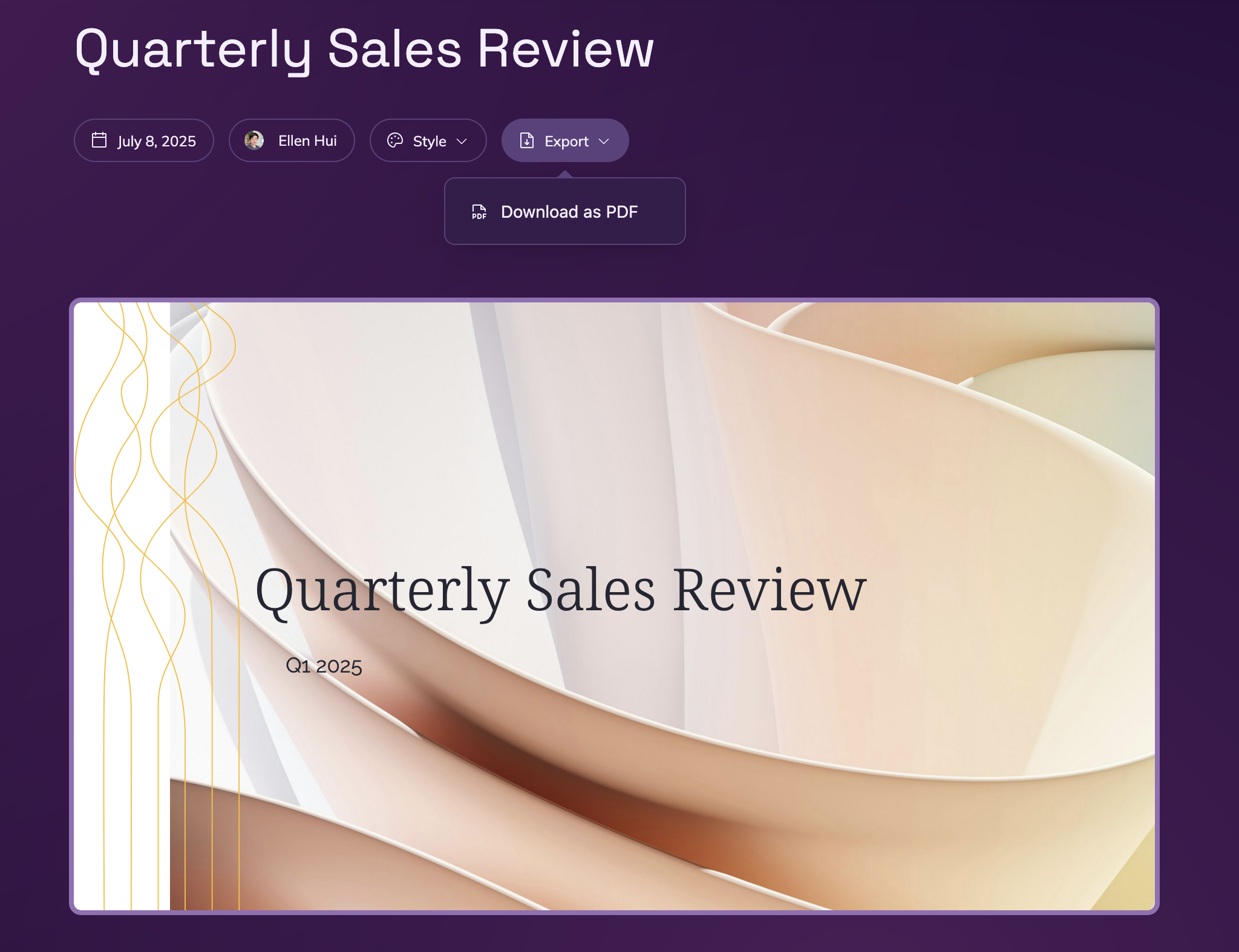
If you just want to download one slide, you can do so by clicking the hamburger menu next to each slide.

Try it out and let us know what you think!
