Introducing Advanced Slide Layouts
You can do a lot with a rows and columns; as it turns out, it’s often the most effective way to communicate with your audience. Sometimes, however, it helps to have more options.
To accomodate this, we built Thorntale’s Advanced Slide Layouts. You can find this menu right next to the slide styles.
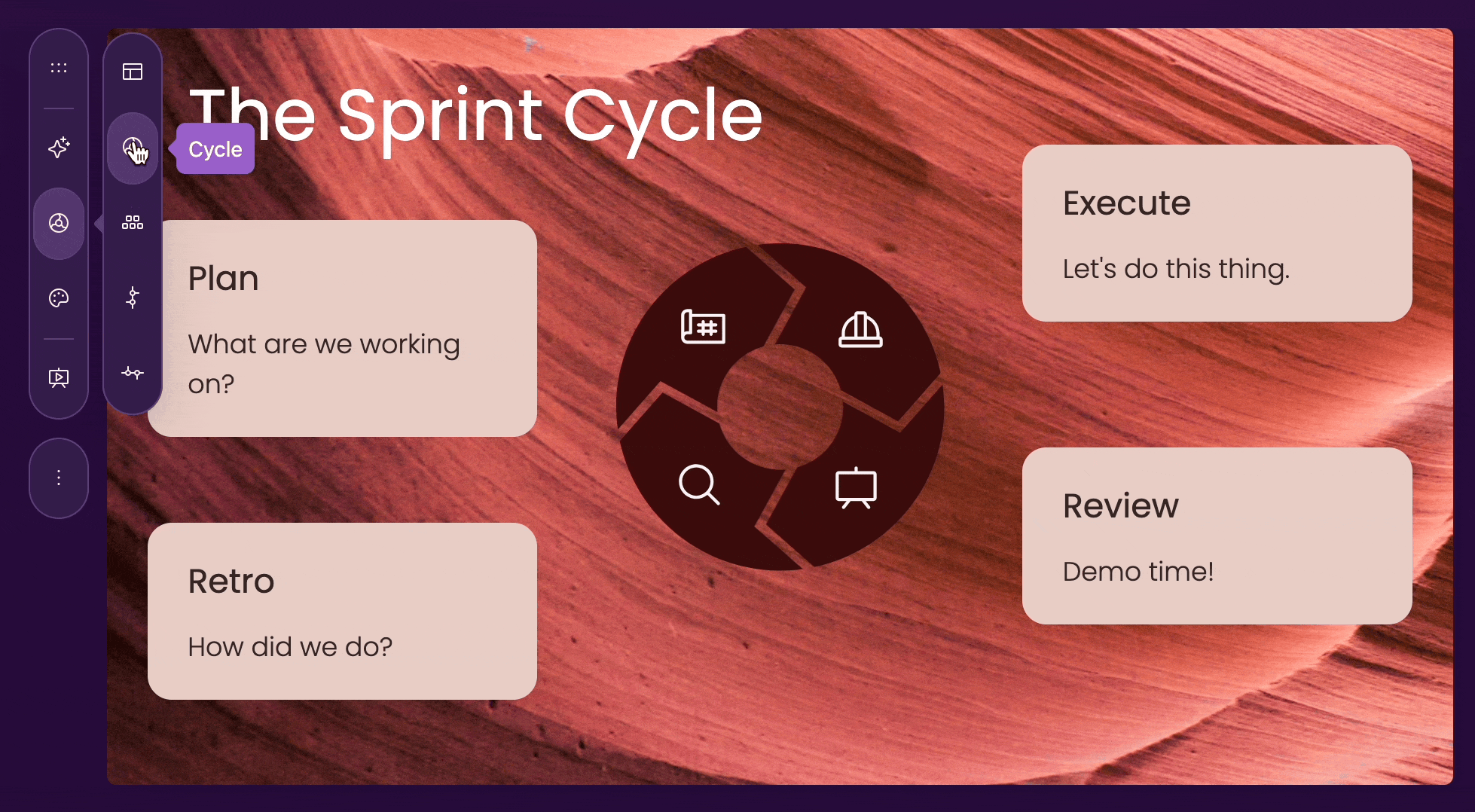
What’s the time?
One of the most common types of slide is an ordered list; timelines, agendas, instrutions, outlines, processes, and more. Using Horizontal Timeline or Vertical Timeline, Thorntale can easily render these in a perfectly aligned, no-fuss linear timeline.
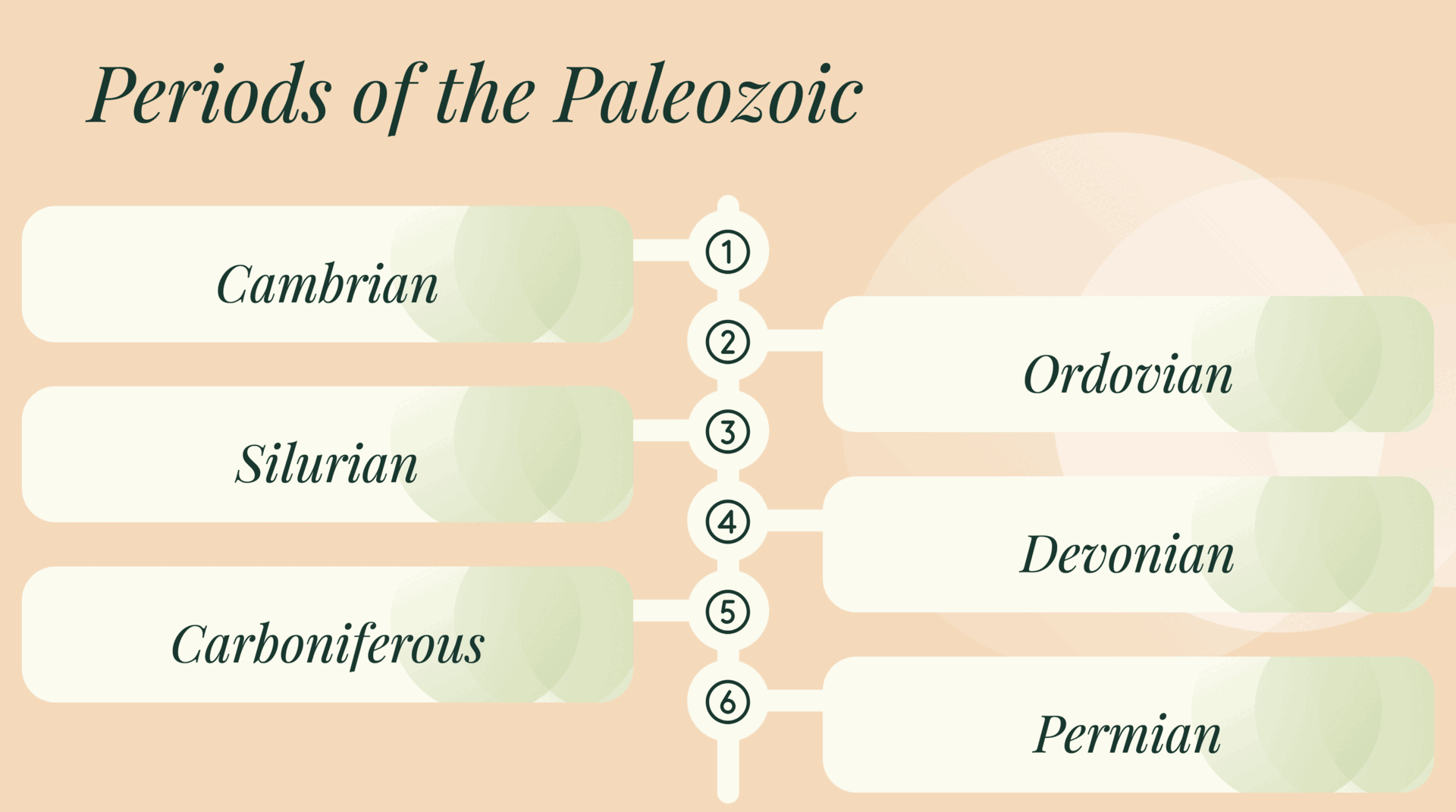
Use these two layouts whenever you need to efficiently guide your audience from beginning to end.
Is time is a flat circle?
If your slide content is cyclical instead of linear, use the Cycle layout for that classic, consultant-style polish.
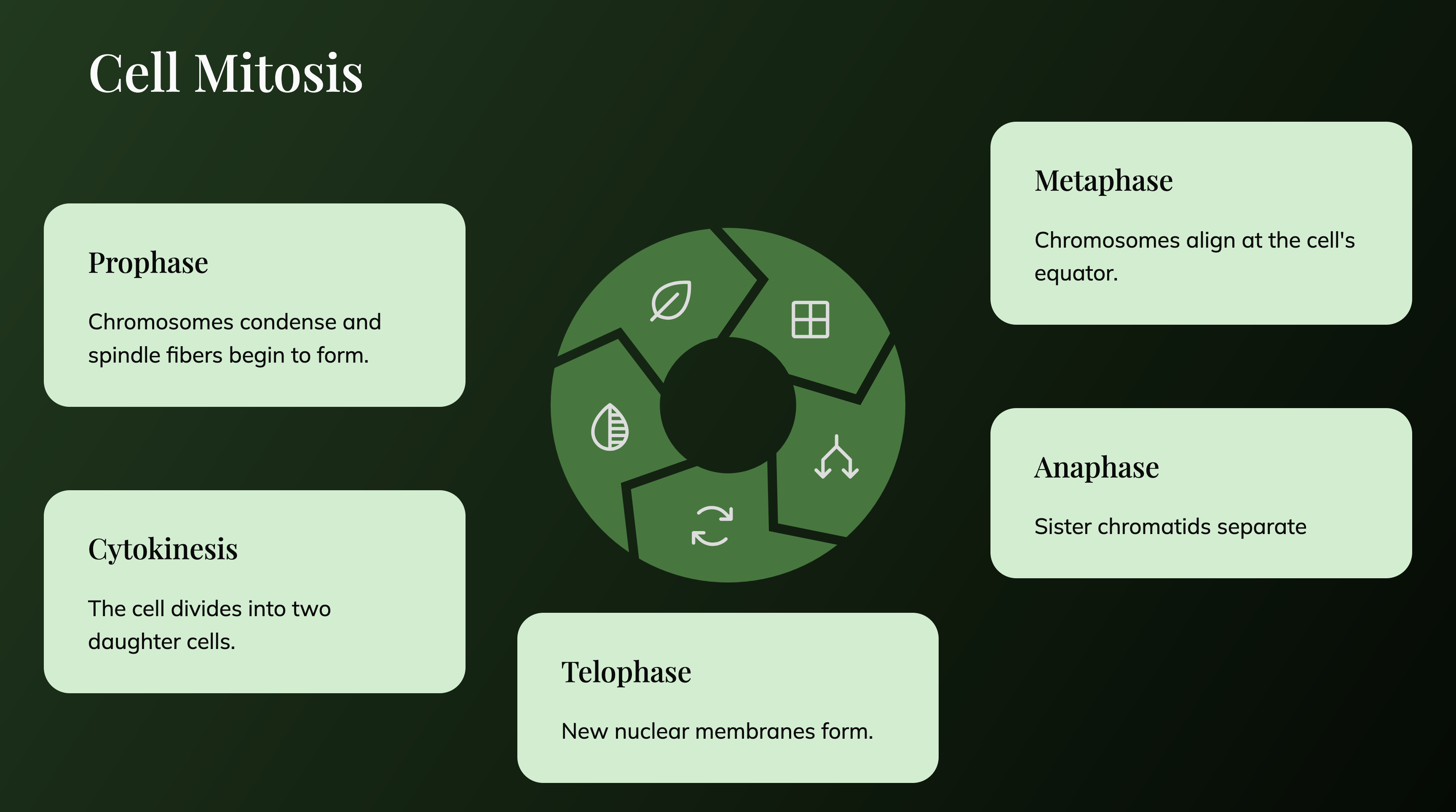
Box it up.
Not all content is ordered or directional. The best way to communicate several points of equal importance is with the Floating Boxes layout.
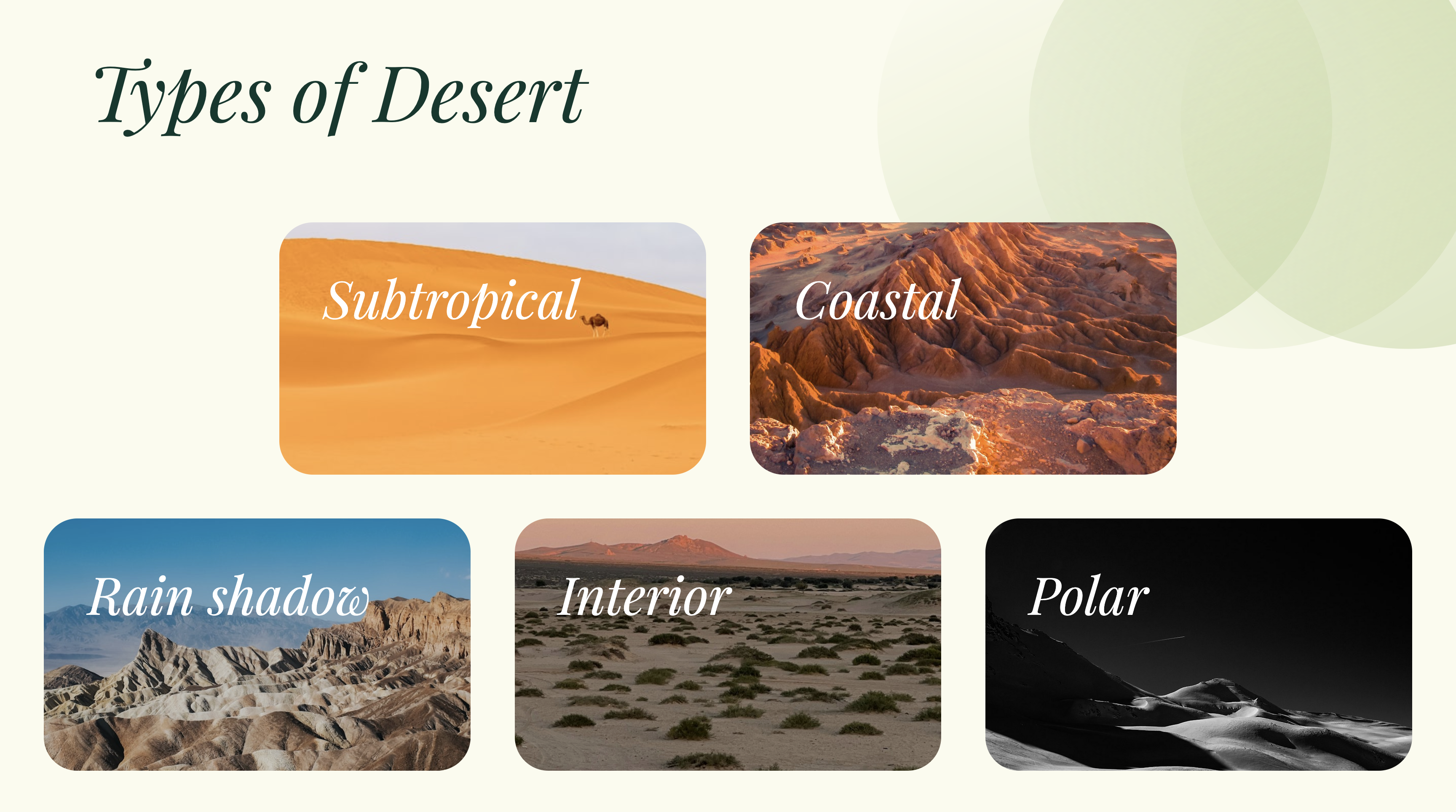
This layout is the most similar to our standard Rows and Columns, but with smart, dynamic rendering that keeps your content balanced no matter how boxes you have.
You can freely swap between Slide Layouts as you choose, so experiment away and see which one works the best for your content!
