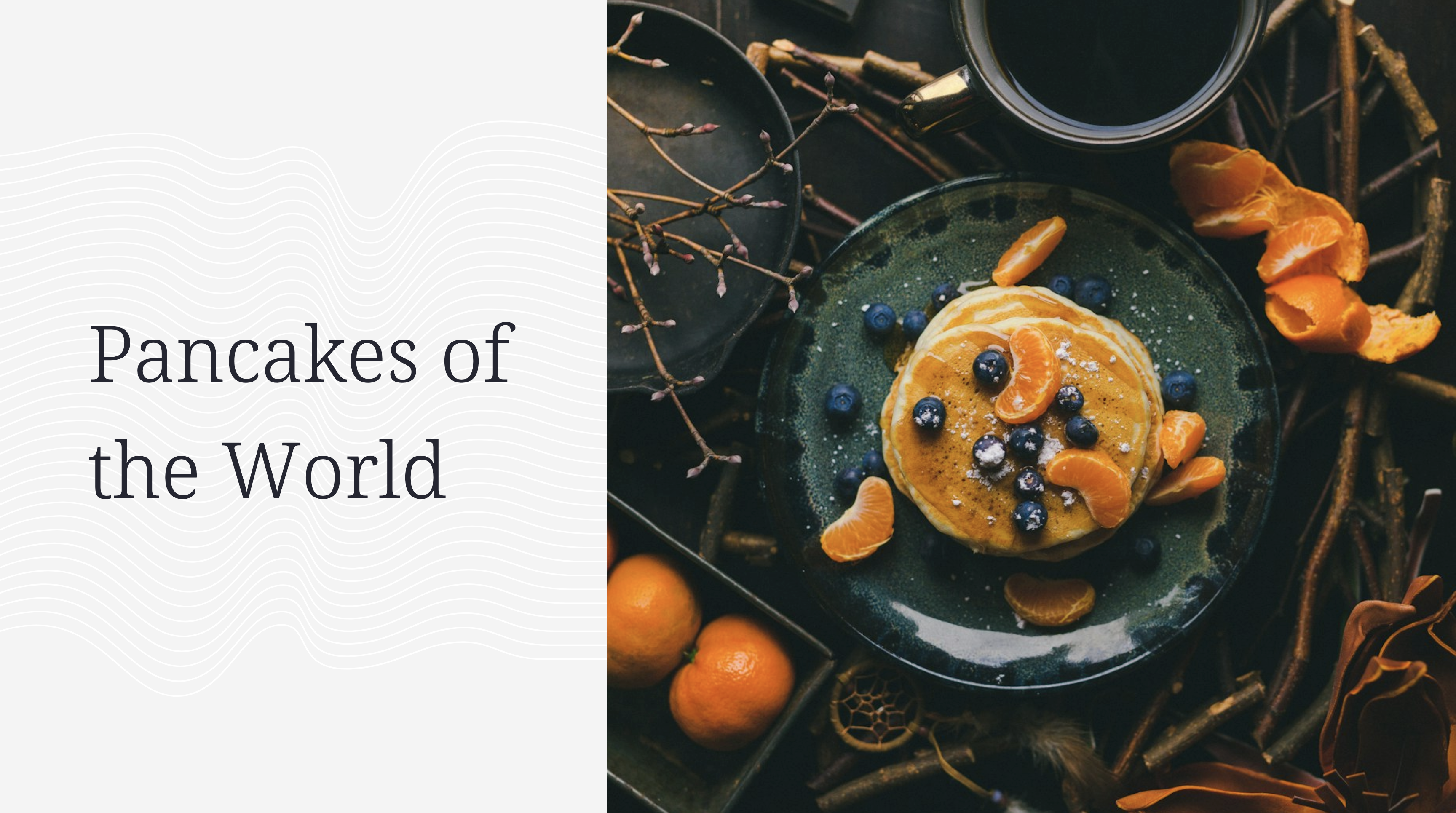Make a Splash with Background Images
Are your decks looking a bit boring? A little stale and boilerplate? Often, all you need to spice it up again is the right picture!

Unsplash Integration
We’ve partnered with Unsplash to let you find beautiful images with just a few clicks.
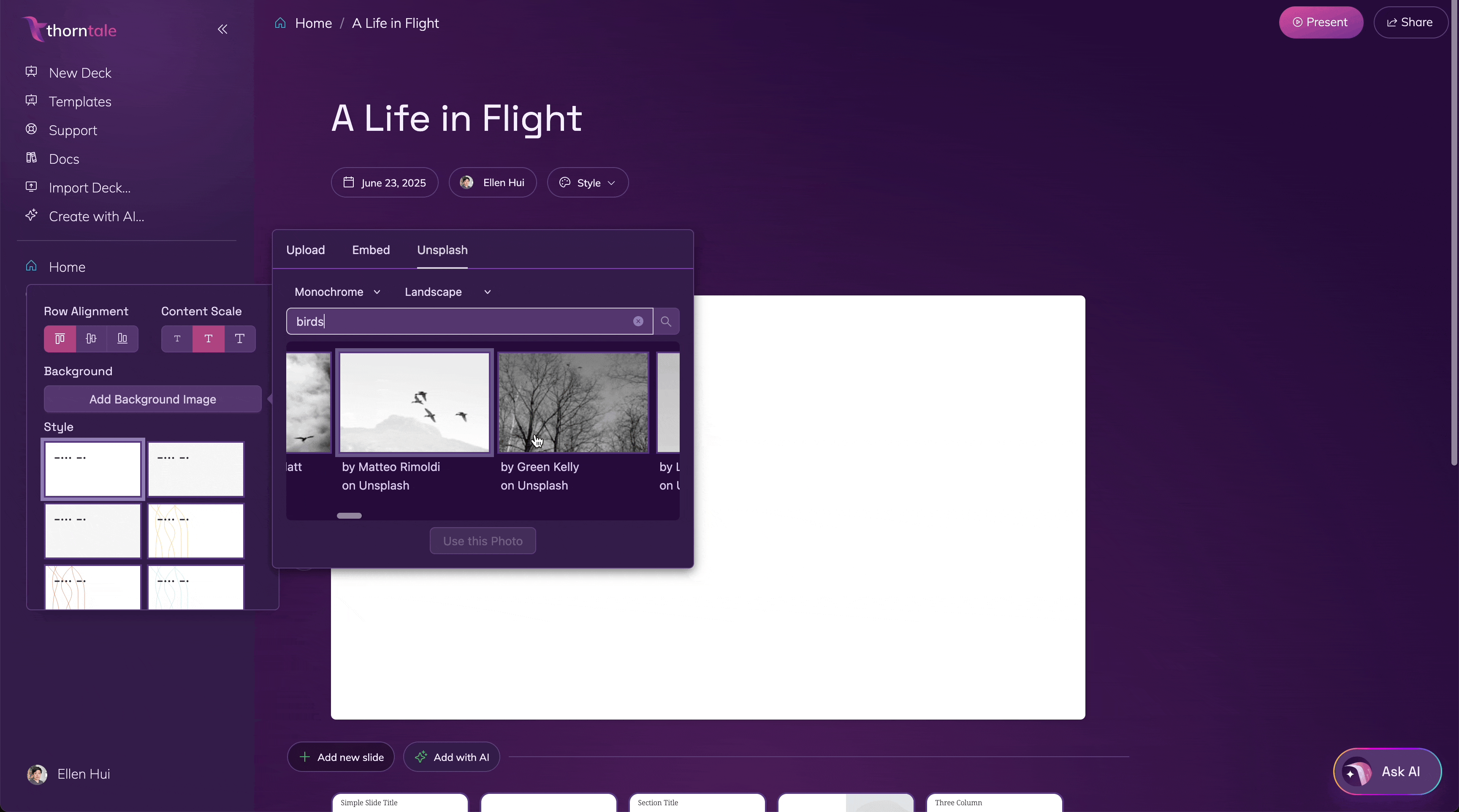
You can also ask Thorntale AI to search for a picture for you, and then tweak it later if you want something else.
Set a background image of some pancakes for this column
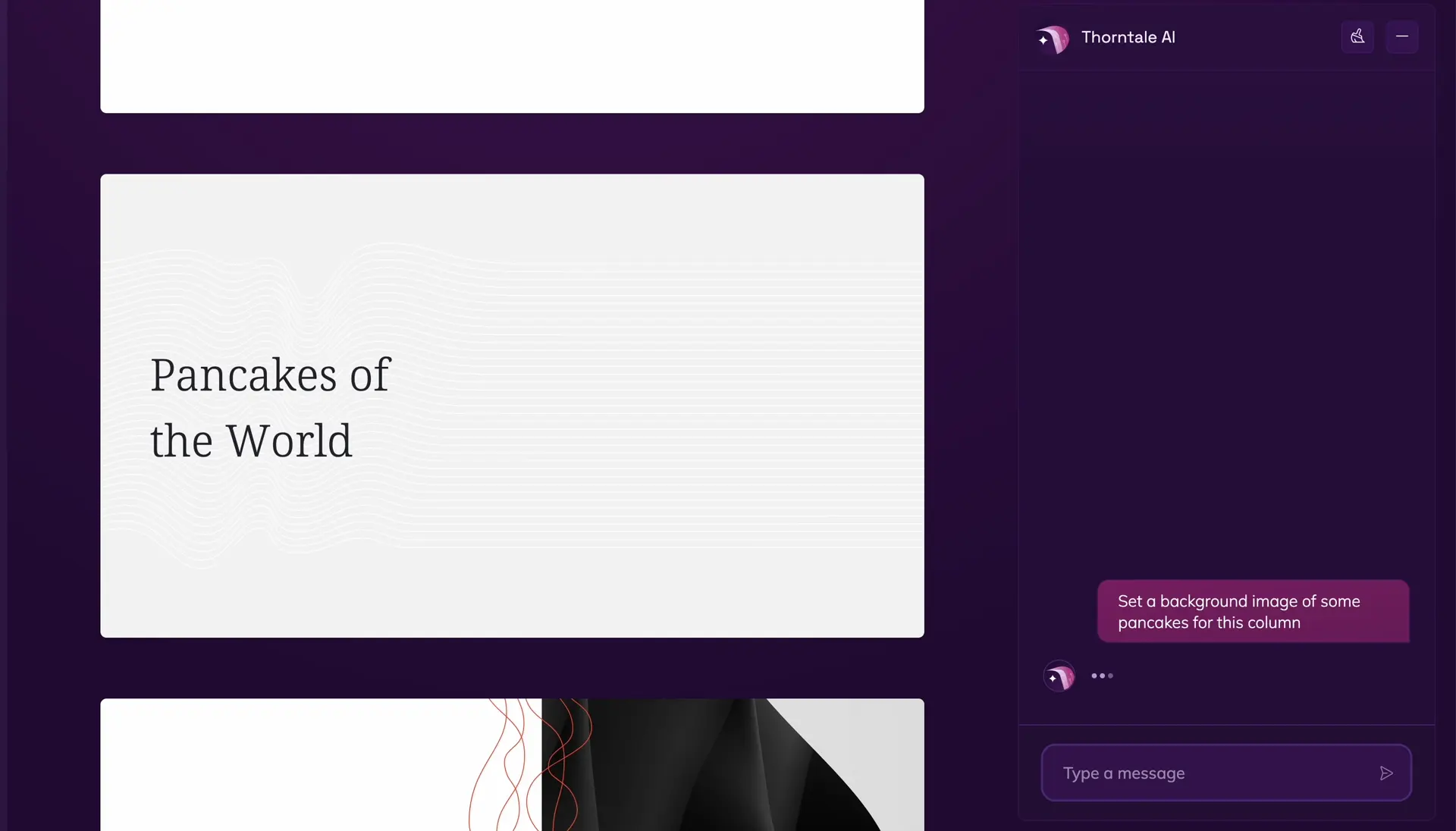
Background and Inline Images
Images can be placed in the background, or added as inline images using the /image element.

Slides and columns can both set background images; find the setting in the style panel! Add a URL to use an image hosted elsewhere, upload an image from your local device, or search Unsplash to find the perfect background.
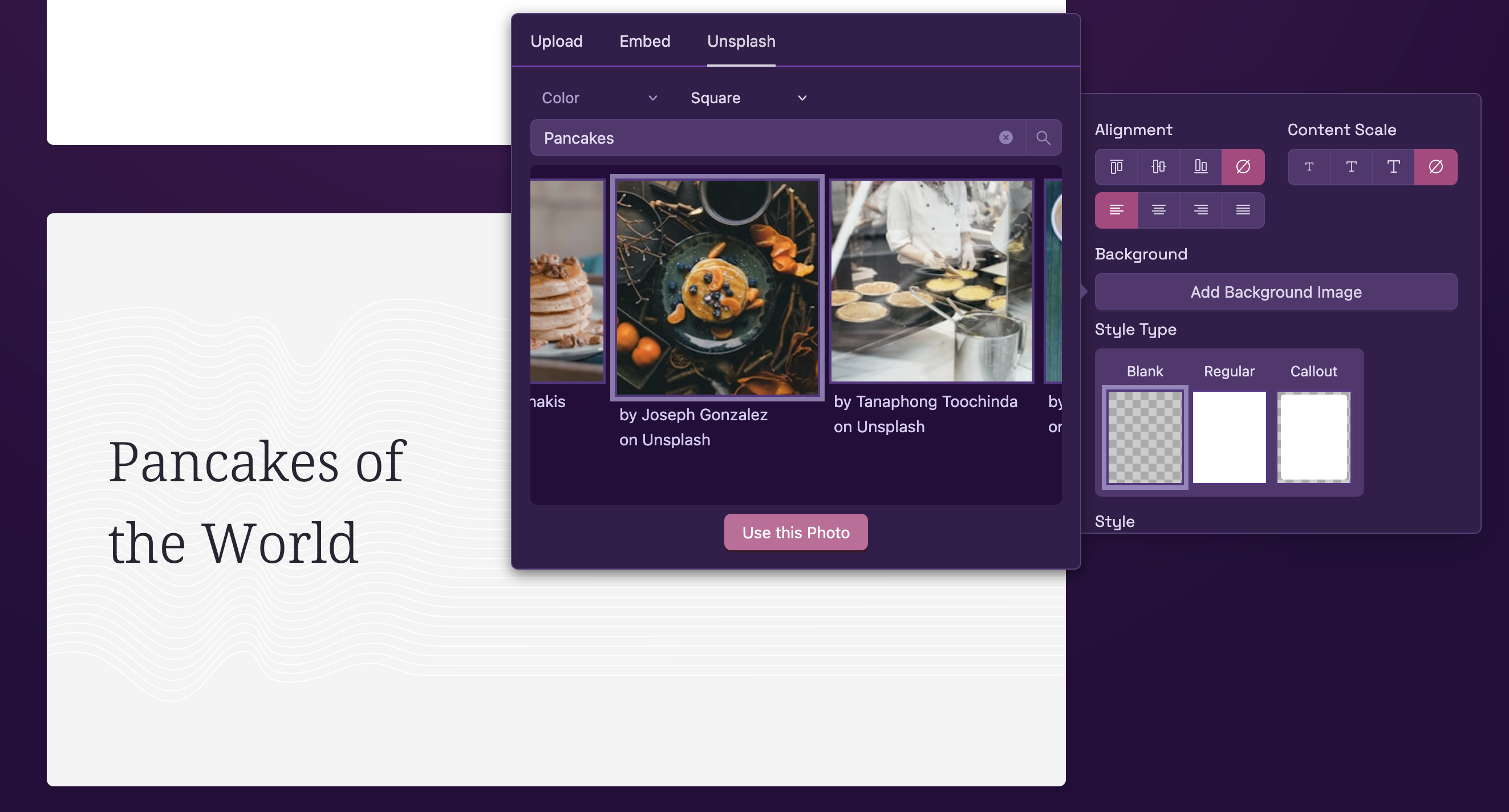
Mix and match both styles to get the effect you want! We’re excited to see the creativity these features unlock. Show us what beautiful decks you create!